How To Deactivate Coronavirus Caller Tune On Airtel, BSNL, Jio, And Vodafone
Wed 15 Sep 2021, 22:21:05

Coronavirus pandemic has been the worst virus outbreak mankind has seen in the last decades. The entire globe is still struggling to get back on its feet even with the vaccines made available all across. But one thing which has Government is taking all the initiatives to prompt users to adhere to the health safety advisories. Telecom operators across India also started playing the 'Coronavirus' dialer tone to keep the users aware of the precautions in public places.
How To Stop Coronavirus Caller Tune On Airtel, BSNL, Jio, And Vodafone Numbers:
You would have definitely heard the dialer tone that starts with a coughing sound followed by the cautions that you should take to prevent coronavirus infections. Some of the operators are also playing the coronavirus caller tune in Amitab Bacchan's voice.
It has been several months since this caller tune is playing on users devices with several struggling to stop it. One of the reasons it has become annoying is in most cases the coronavirus caller tune plays first before the contact receives the call.
The additional delay for the calls to reach the receiver is also a concern during emergencies. We bet you might have tried looking up ways to stop this annoying coronavirus caller tune. So, how can you do it permanently? This article mentions the steps that you can use on Airtel, Vodafone, Jio, and others.
How To Stop Coronavirus Caller Tune Permanently On Airtel And Vodafone Numbers:
Both Airtel and Vodafone users need a special number to send the cancellation request for the COVID caller tune. If in case you aren't aware of the number or the procedure, follow the steps below:
Step
1: For the Airtel users, you need to dial *646*224# from the phone's dialler. Once you dial this number, you will need to press "1" from the keypad to submit the cancellation request.
1: For the Airtel users, you need to dial *646*224# from the phone's dialler. Once you dial this number, you will need to press "1" from the keypad to submit the cancellation request.
Step 2: If in case you are a Vodafone user, then you need to send the cancellation request as a text. You need to send a message "CANCT" to 144. You will receive the confirmation for the cancellation of the COVID caller tune.
How To Stop COVID Caller Tune On Jio And BSNL Numbers:
Likewise Airtel and Vodafone, you will need to dial a special number for the deactivation of the coronavirus caller tune.
Step 1: If you are using a Jio number, you just need to type the "STOP" message and send it to 155223. The COVID caller tune will be deactivated once the request is processed.
Step 2: For the BSNL consumers, the special number is 56700 or 5699. You need to send the message "UNSUB" to any of the aforementioned numbers to cancel the annoying COVID 19 caller tune.
Well, the aforementioned steps are a permanent solution to get rid of the COVID caller tune on Airtel, Jio, Vodafone, and BSNL numbers. This is the only method if you don't ever want this caller tune to be played the next time you dial any number.
However, there is a temporary fix as well which will let you skip the coronavirus caller tune and get connected to the call directly.
Step 1: Once you dial any number and make a call, just press the "#" key as soon as you hear the COVID caller tune. Notably, you can press any random key; except for "*" to skip the caller tune.
As mentioned above, this is a temporary fix and might not work the next time you make any call.
No Comments For This Post, Be first to write a Comment.
Most viewed from General
Most viewed from World
AIMIM News
Latest Urdu News
Most Viewed
May 26, 2020
Which Cricket team will win the IPL 2025 trophy?
Latest Videos View All
Like Us
Home
About Us
Advertise With Us
All Polls
Epaper Archives
Privacy Policy
Contact Us
Download Etemaad App
© 2025 Etemaad Daily News, All Rights Reserved.




















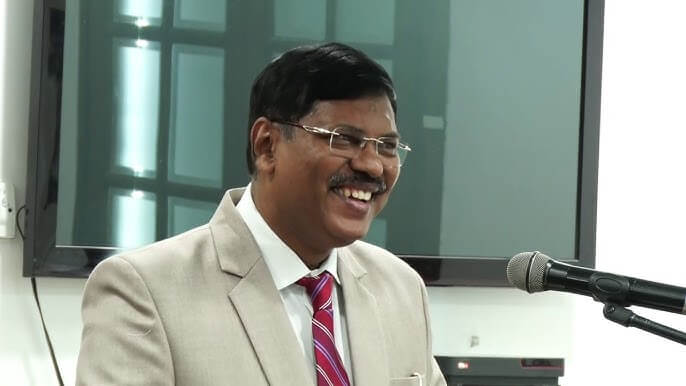
.jpg)

















