Telangana CMO launches WhatsApp channel
Wed 20 Sep 2023, 23:36:40

The state government has opted for use of advanced technology media platforms to deliver promptly all official information and services to the people from time to time. As part of this move, the Chief Minister’s Office (CMO) launched its WhatsApp Channel on Wednesday.
The channel will ensure faster reach of government announcements and information to the general public. By using the channel of the CMO, people can keep themselves posted of the latest developments from the CMO.
The CMO WhatsApp Channel is managed by the Digital Media Division of the IT Department in coordination with the Office of the
Chief Minister’s Public Relations Officer (CMPRO). Citizens can join the channel by scanning a QR Code.
Chief Minister’s Public Relations Officer (CMPRO). Citizens can join the channel by scanning a QR Code.
You can join the CMO channel by following these steps.
1. Open the WhatsApp application.
2. Check “Updates” if it is on the mobile.
3. In case of desktop, click the “Channels” tab
4. Look for ‘Find Channels’
5. Type TELANGANA CMO in the text box
6. select the green tick next to the name.
7. Then click the “Follow” button to join the Channel.
No Comments For This Post, Be first to write a Comment.
Most viewed from Hyderabad
Most viewed from World
AIMIM News
Delhi Assembly polls: Owaisi leads Padyatra in Okhla
Feb 01, 2025
We reject this Waqf Amendment Bill: Asaduddin Owaisi
Jan 30, 2025
Latest Urdu News
Most Viewed
May 26, 2020
Which team will win the ICC Men's Champions Trophy 2025 held in Pakistan/Dubai?
Latest Videos View All
Like Us
Home
About Us
Advertise With Us
All Polls
Epaper Archives
Privacy Policy
Contact Us
Download Etemaad App
© 2025 Etemaad Daily News, All Rights Reserved.



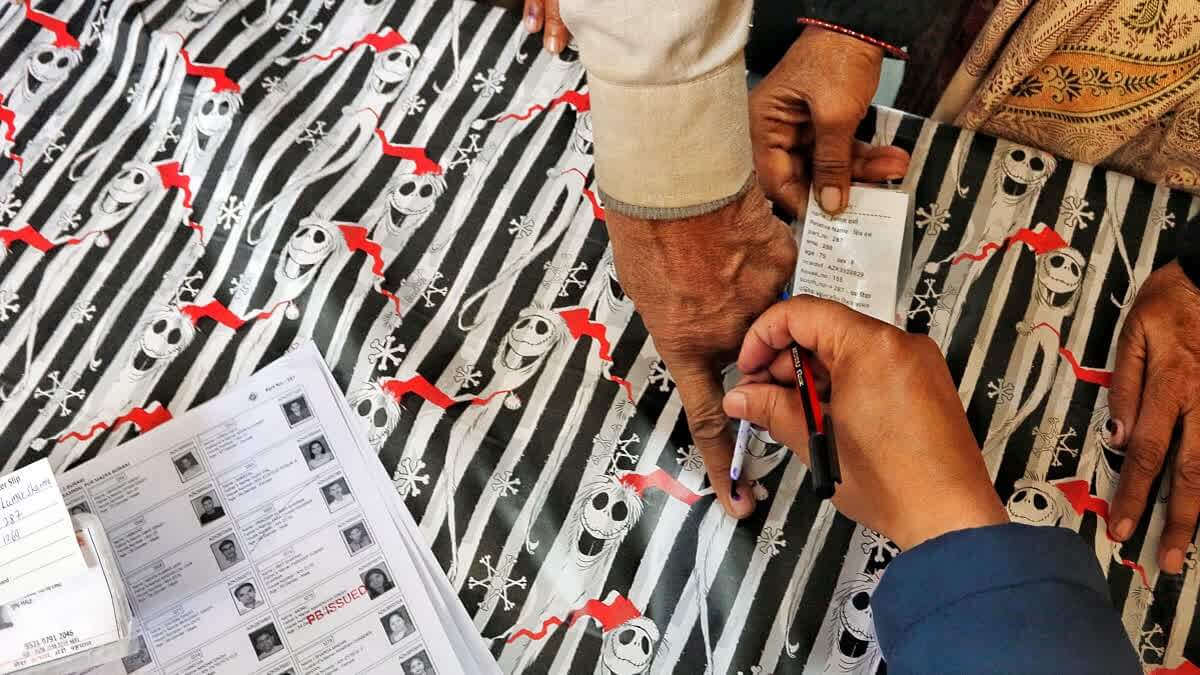



.jpg)
.jpg)
.jpg)
.jpg)
.jpg)
.jpg)
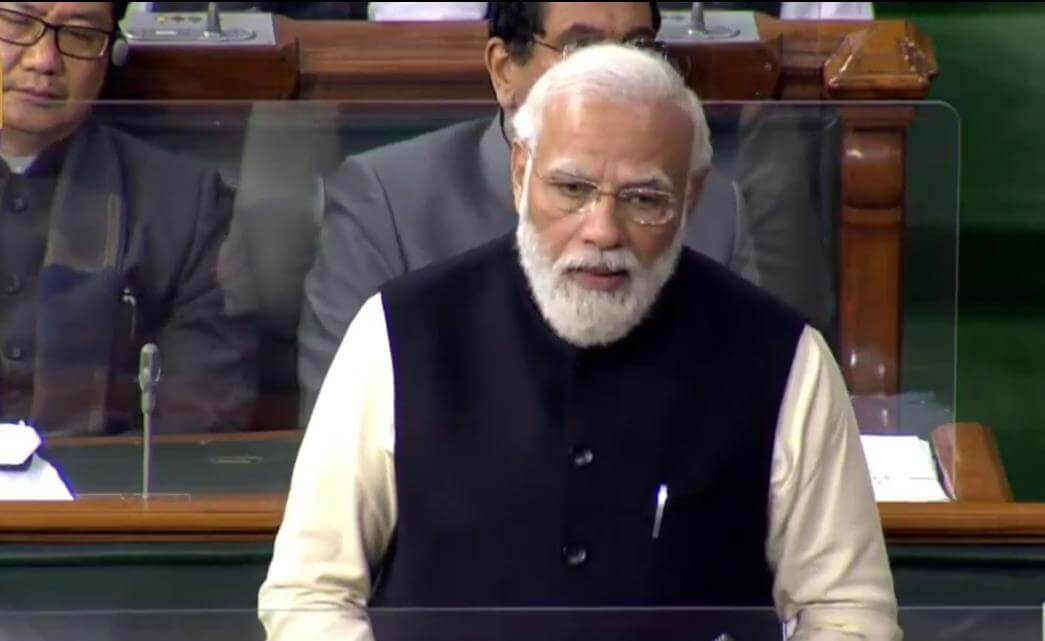


.jpg)
.jpg)
.jpg)
.jpg)
.jpg)
.jpg)
.jpg)
.jpg)
.jpg)

















