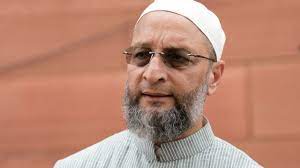Google Contacts now let users add & edit contacts from sidebar
Mon 20 Feb 2023, 12:36:50

San Francisco: Google announced that it is rolling out a new feature to its contact management service ‘Google Contacts’, which will allow users to create new contacts and edit existing contacts from the “Contacts sidebar”.
Earlier, visiting “contacts.google.com” was the only method to edit or add a Google Contact, the tech giant said in a Workspace Updates blogpost.
“Whether you want to edit contacts faster or create contacts more easily, this update streamlines the contact management experience.”
To edit an existing contact, expand the side panel in Google Workspace, open the Contacts application, then click
on a contact, select the “Edit” icon at the top right, change the information and select the “Save” option.
on a contact, select the “Edit” icon at the top right, change the information and select the “Save” option.
Whereas, for creating a contact from scratch, open the Contacts application from the vertical App bar on the right, click the “Create contact” option, enter the contact’s name, add the contact information and select the “Save” option.
Moreover, this feature doesn’t have admin control.
In December last year, the tech giant had rolled out its Illustrations tool to its contact management service on Android, which allows users to create a custom profile picture.
No Comments For This Post, Be first to write a Comment.
Most viewed from International
Most viewed from World
AIMIM News
Latest Urdu News
Most Viewed
May 26, 2020
Do you think Canada-India relations will improve under New PM Mark Carney?
Latest Videos View All
Like Us
Home
About Us
Advertise With Us
All Polls
Epaper Archives
Privacy Policy
Contact Us
Download Etemaad App
© 2025 Etemaad Daily News, All Rights Reserved.



.jpg)






.jpg)
.jpg)








.jpg)
.jpg)
.jpg)
.jpg)
.jpg)