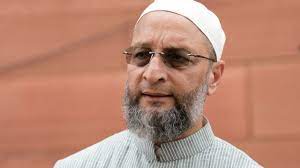Google Chrome will soon start blocking pesky website redirections
Thu 09 Nov 2017, 15:12:49

Have you had the experience of opening a website only to find several different ads open up in the background in new windows? Do you ever click on a link that open a window in a new tab only to find the original tab being redirected to an advertisement. Well, if you haven't then you are one of the lucky few. This is a recurring problem especially on websites that are littered with ads. For Chrome users, this shall be a problem no more starting in 2018.
TechCrunch reports that in the upcoming Chrome 65, "when a page tries to redirect you by abusing the power of iframes, Chrome will pop up an infobar but won't take you to the new site automatically. The Chrome team tells me that there are some legitimate use cases for making iframes redirect a page, including some payment flows. But Google will only block redirects from iframes that a user hasn't interacted with, so this shouldn't really be an issues for legitimate sites".
This simply means that if you are navigating a website like Amazon, or Zomato or Flipkart where you need to be redirected to your bank's payment gateway, then you will be allowed to do so and the browser won't block this redirection. But, let's say you are on a website and click the link you want to see, Chrome will block any unauthorised link from opening in the background or in a new tab. By
unauthorised we mean that the user hasn't given permission for that content to be displayed in a new window or tab.
unauthorised we mean that the user hasn't given permission for that content to be displayed in a new window or tab.
Google's Director of product told Techcrunch, "One of the things we love about the web is that it gives developers a really rich set of content. That's what sets the platform apart. In general, that leads to a number of really great experiences - but some folks abuse this power."
If you are as excited about this feature as we are, then we'd like to tell you that you will have to wait for a bit. The feature is expected to roll out to Chrome users starting January 2018.
The reason it took so long for this feature to make its way to the browser is that the Chrome team wanted to ensure that the blocking features works well and doesn't interfere with legitimate use case scenarios. TechCrunch says, "As the Chrome team stressed, the general idea here is to look out of for users while working with the ecosystem to ensure that none of these changes break legitimate use cases. The Chrome team argues that this is also why it took a while to bring these features to Chrome. None of these issues are all that new, after all, or exploit any features that weren't already available for years. But to do this in the right way - and to get it right without breaking too many existing sites - simply took a while."
No Comments For This Post, Be first to write a Comment.
Most viewed from Specials
Most viewed from World
AIMIM News
Latest Urdu News
Most Viewed
May 26, 2020
Do you think Canada-India relations will improve under New PM Mark Carney?
Latest Videos View All
Like Us
Home
About Us
Advertise With Us
All Polls
Epaper Archives
Privacy Policy
Contact Us
Download Etemaad App
© 2025 Etemaad Daily News, All Rights Reserved.














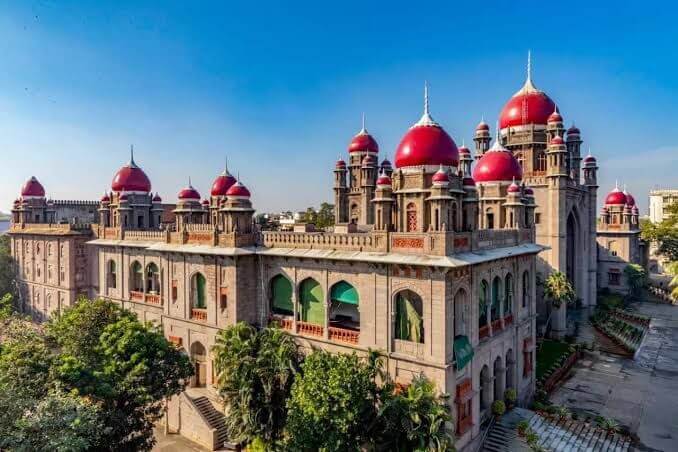

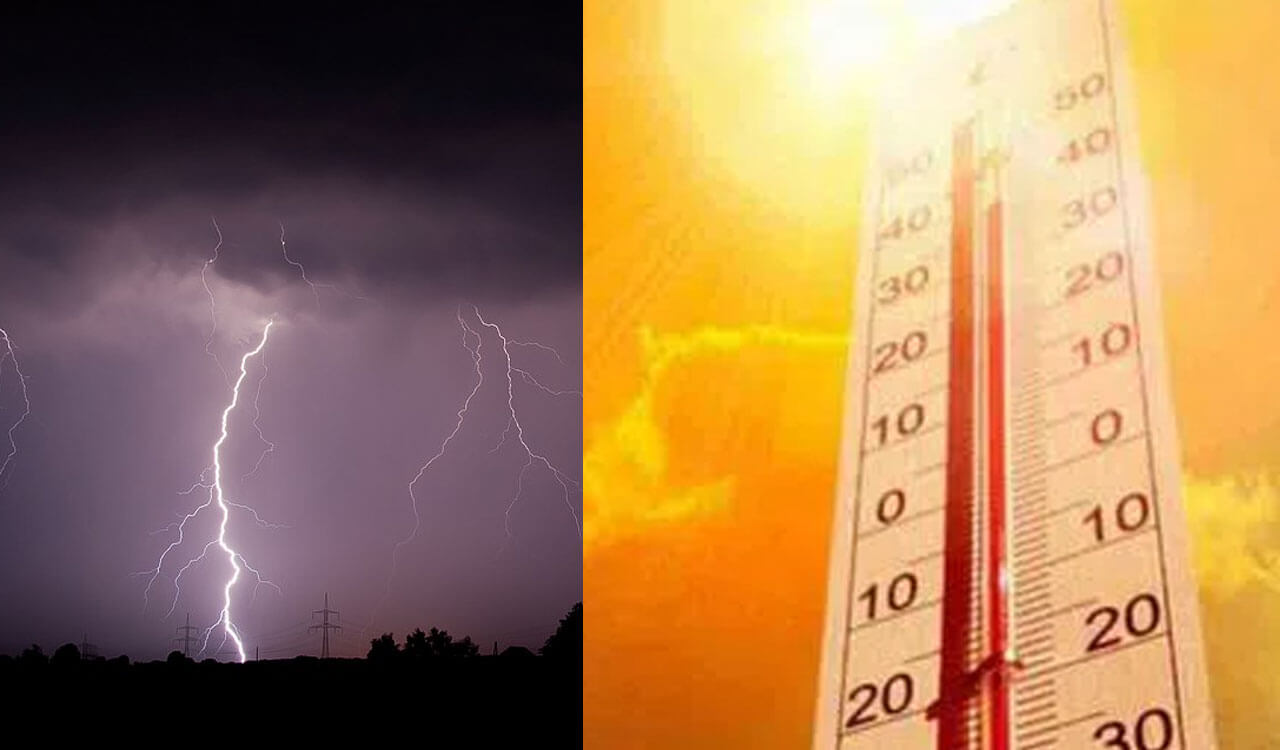

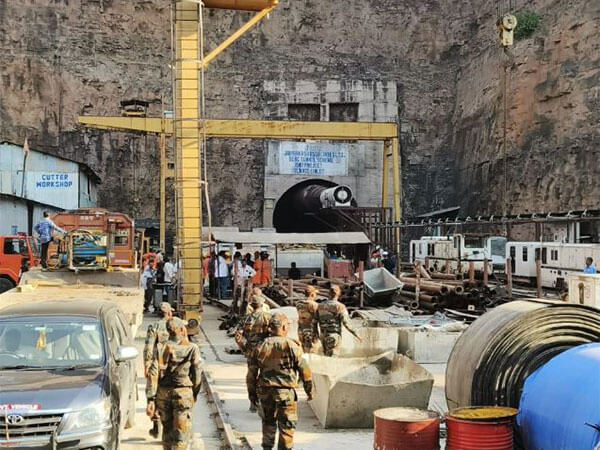


.jpg)
.jpg)
.jpg)
.jpg)